Create your Anime with Kage Studio
Kage Studio is a cross-platform 2D Vector Animation Software for Windows, Mac, and Ubuntu GNU/Linux written with GTKmm 3.0 that can export to HTML5 (canvas), PNG sequence, Spritesheet, SVG, video (via FFmpeg -- MP4, MKV, OGV, AVI, MOV), and KonsolScript.
Goal is to have a full-fledged, free and open source 2D animation software that is light weight, intuitive, and easy-to-use.
Interested individuals, studios, or companies, may join this project. Join the forums and get involved!
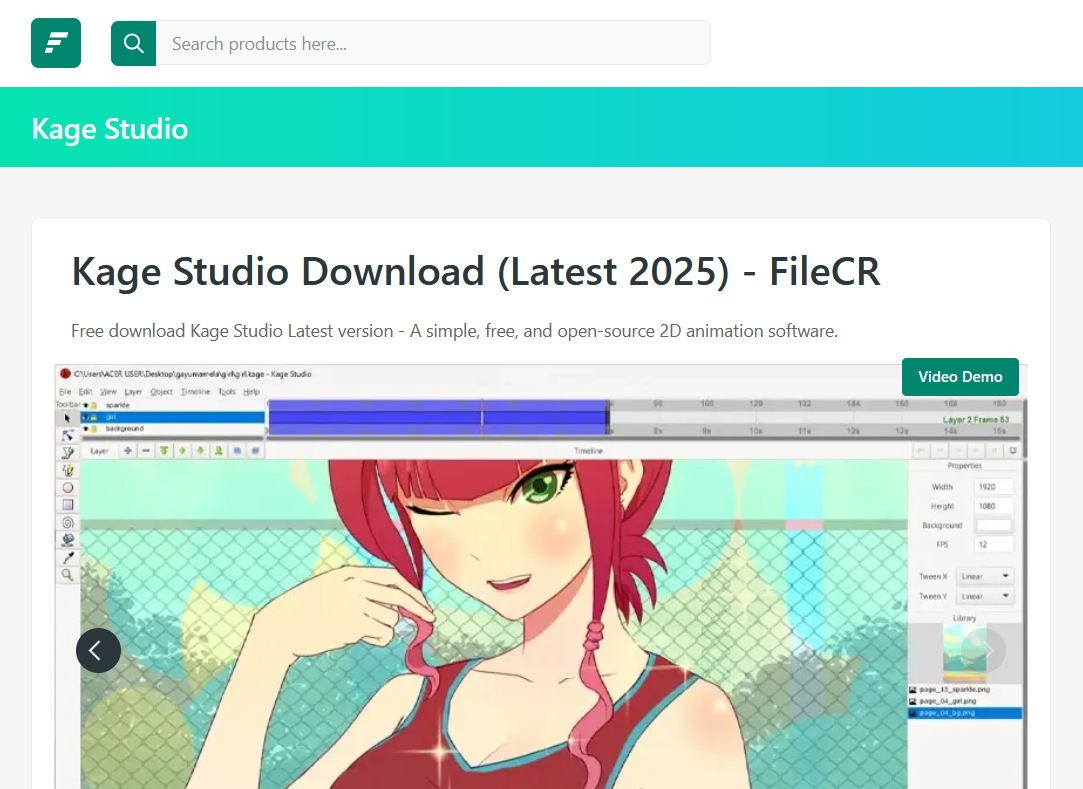
FileCR, who hosts and/or mirrors tons of software downloads on their website, has written an article about Kage Studio.
I like what they said about Kage Studio, "the free and open-source nature of this (Kage Studio) ensures that creative expression knows no bounds". As you may have noticed, I've somewhat started adopting Inkscape's tagline "Draw Freely!" with Kage Studio's "Animate Freely!"
Read what FileCR has to say about Kage Studio on their website.
Some items to clarify:
* Kage Studio is Free and Open Source Software -- not freeware. With open source, you can obtain the source code, study it, make sure it's not doing malicious activities to your computer. Freeware, on the other hand, only provides the compiled binary, which may or may not do harm to your computer.
* The article mentioned that Kage Studio offers "range of brush and pencil tools", if they meant Oval tool, Rectangle tool, Poly tool, and Pencil Tool, which you can preset any thickness and any color, then yes.
* The System Requirements section only mentioned Windows to the Operating System. Kage Studio is generally offered with DEB package for GNU/Linux, and zipped pre-compiled binary for MacOS.
That said, we still highly recommend downloading Kage Studio from Sourceforge, or download the source code (again, from SourceForge) then compile it yourself.
~creek23
Disclaimer: This is the first time I've heard of FileCR. Their article was not sponsored by Kage Studio. This article is not in any way, shape or form a recommendation for FileCR.
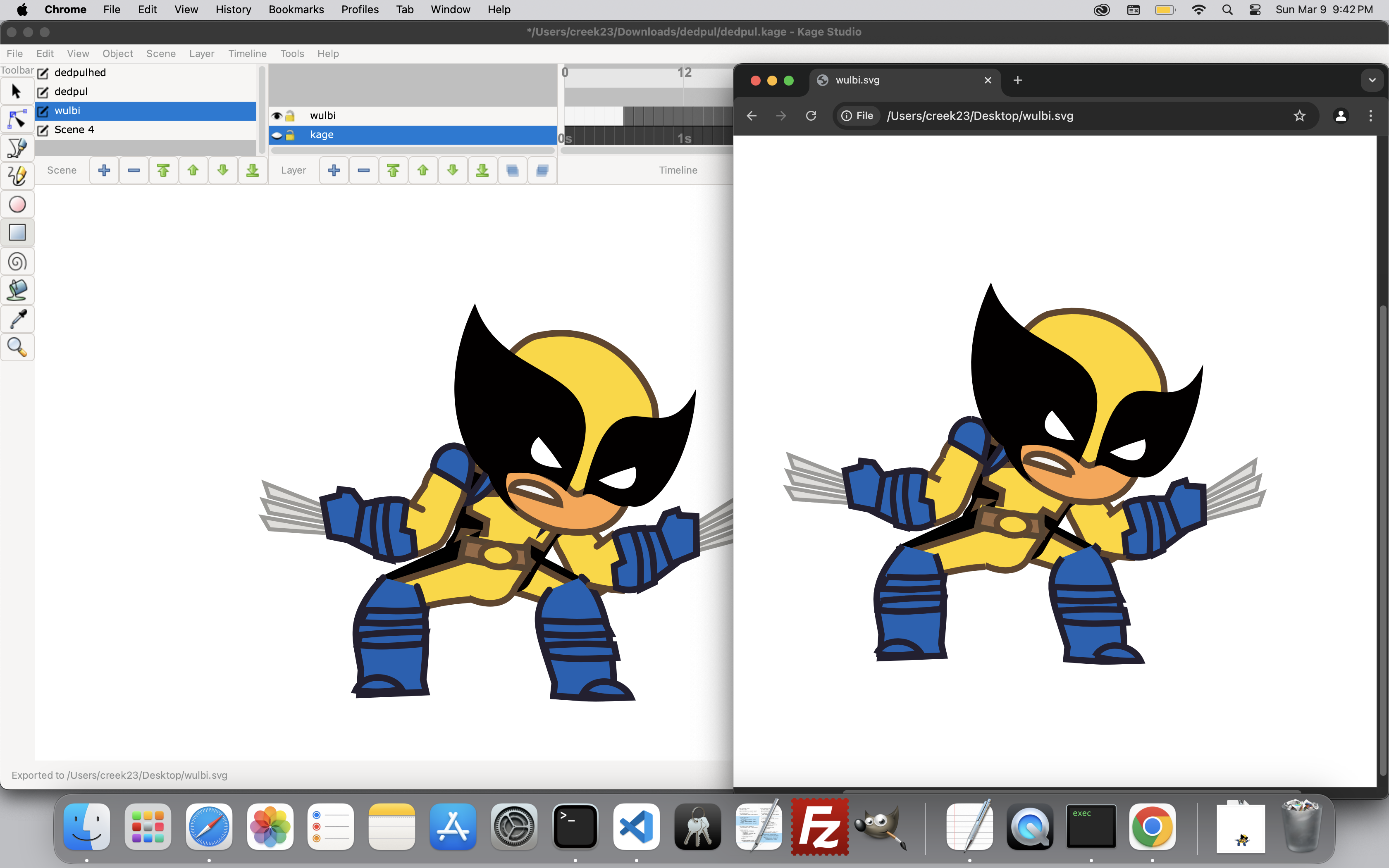
Version 0.8.240824 (codename Emcee)
- Installer for 64bit Windows
- Installer for 64bit Ubuntu/Debian GNU/Linux
- Package for MacOS is pending but should be on its way within this month
A Zipped Windows Portable is also available, and the source code is always available on SourceForge's SVN.
Emcee, like Ellen, is a special version between v0.8 and v0.9, still dedicated to my wife -- it packs another milestone feature for Kage Studio.
With codename Emcee, Kage Studio now supports importing SVG into your animation. And once imported, you can manipulate the SVG's colors, rotate, resize, reshape, and animate!
Yes! Imagine animating your Inkscape illustration either Frame-by-Frame or via Tweening! Then, export your animated Inkscape illustration anywhere from HTML5 canvas, to Game Sprite, to any video format that the YouTube, Vimeo, or Instagram use!
Don't worry about which video size the internet use, Kage Studio will provide you a template of Video dimension and frame rate that are compatible with most video hosting services on the internet.
I know Kage Studio's illustration tools are very primitive, and sadly, that could stay for a foreseeable future, that's why Kage Studio started supporting the exporting of SVG first, so you can take advantage of Inkscape's illustration/manipulation tool -- as Inkscape's tagline say, Draw Freely! And then, import your Inkscape illustration into Kage Studio to, ahem, shall we say, Animate Freely!
Imagine cars moving behind your animation. The sky. The mountain. A plane. Just get that ready-made Inkscape SVG illustration and animate like crazy with Kage Studio!
If you already have an Inkscape SVG illustration and wanted to know how to animate it on Kage Studio, headover to Youtube to a Kage Studio tutorial.
Quick disclaimer: Kage Studio's SVG import doesnt support advanced SVG features like gradient, blur, shadow, masking, or shape modifiers like union, intersection, etc. At least, not yet. As a workaround, apply the shape modifier to your shapes so it becomes a flattened Path that Kage Studio can easily import.
Codename Emcee packs three feature requests, four fixes, and nine improvements.
~creek23
Changelog:
* Implemented Request #96 -- https://sourceforge.net/p/kage/tickets/96/
* Implemented Request #150 - https://sourceforge.net/p/kage/tickets/150/
* Implemented Request #189 - https://sourceforge.net/p/kage/tickets/189/
* Fixed Issue #198 (again) -- https://sourceforge.net/p/kage/tickets/198/
* Fixed Issue #200 -- https://sourceforge.net/p/kage/tickets/200/
* Fixed Issue #201 -- https://sourceforge.net/p/kage/tickets/201/
* Fixed Issue #202 -- https://sourceforge.net/p/kage/tickets/202/
* improved handling of unsaved work
* fix on SVG export
* implemented Mouse Cursor on Pencil and Move tool
* implemented SVG-layer visible=false
* updated assetManager based on Undo/Redo state
* improved parseColorString
* improved StringHelper to validate string input to numeric
* added StringHelper::isScientificNotation to support SVG Import
* fixed minor typo error
* minor code cleanup
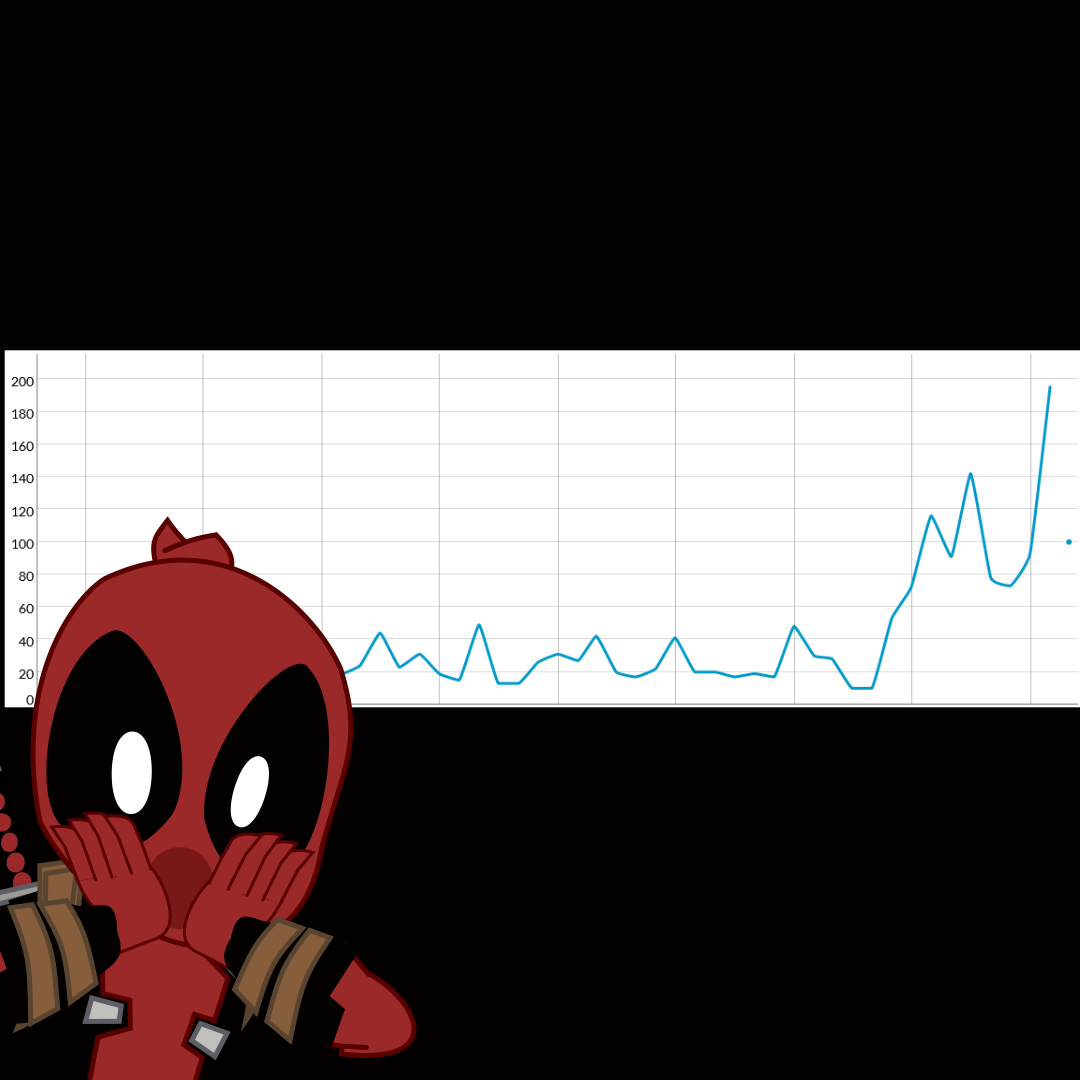
We've hit 2000 Downloads Milestone!!! -- that's 1000 downloads in just 8months!
Thank you!
~creek23
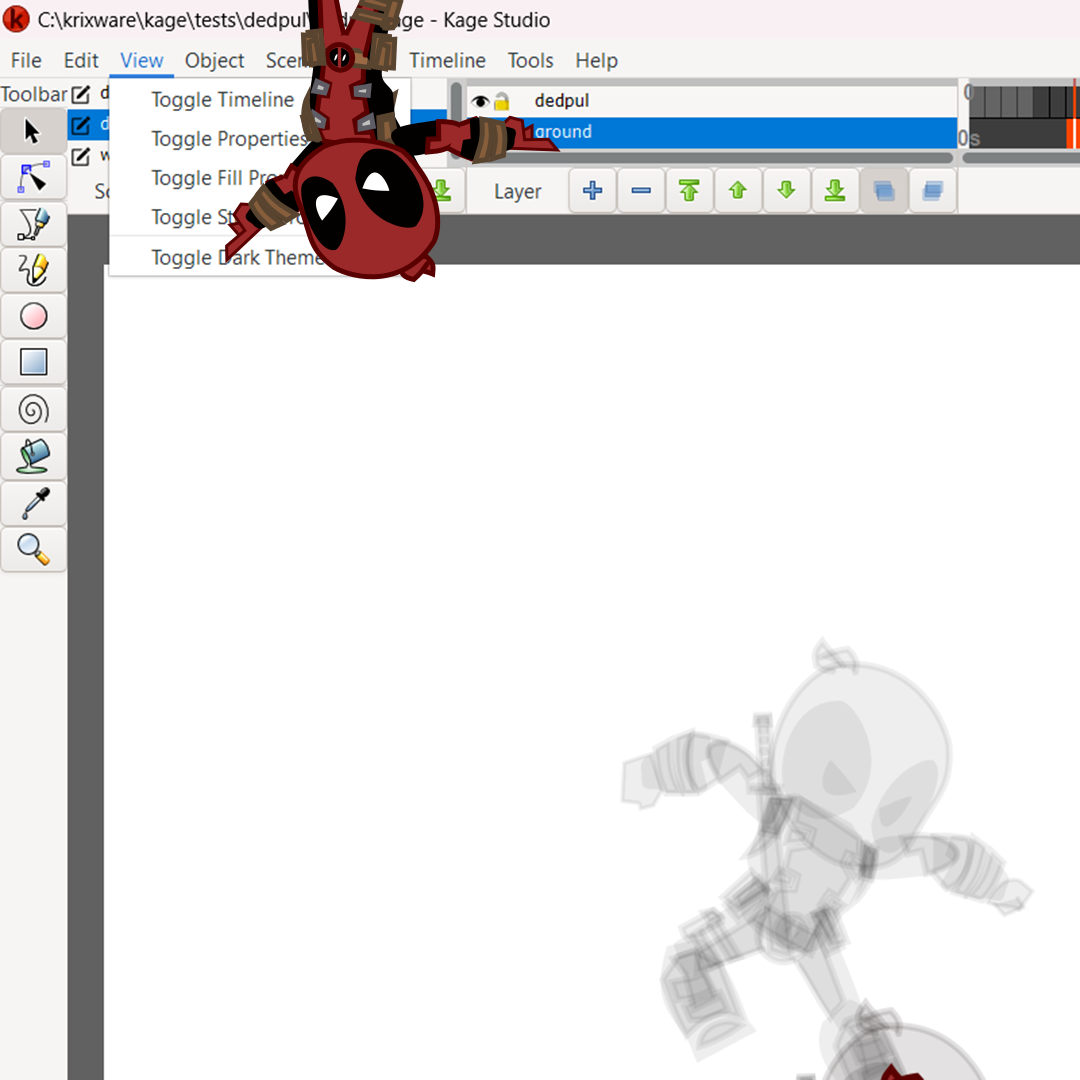
Version 0.8.240224
- Installer for 64bit Windows
- Installer for 64bit Ubuntu/Debian GNU/Linux
- Zipped MacOS Portable for Mac Intel
A Zipped Windows Portable is also available, and a Zipped Source Code, which is always available on SourceForge's SVN.
Above is a quick demo of what Kage Studio can do -- you can create a cutout-style animation, as well as import images which can be used as backgrounds.
As much as I'd like to tag this as minor update, it's not -- this update contains 4 fixes to bugs that would have prevented you from using Kage Studio. All of these bugs were introduced by the major re-write of Undo/Redo functionality.
Download Kage Studio v0.8 update and turn that imagination into animation then feel free tag me or Kage Studio on Facebook, Youtube, Twitter, or Instagram.
~creek23
Changelog:
* Fixed Issue #196 -- https://sourceforge.net/p/kage/tickets/196/
* Fixed Issue #197 -- https://sourceforge.net/p/kage/tickets/197/
* Fixed Issue #198 -- https://sourceforge.net/p/kage/tickets/198/
* Fixed Issue #199 -- https://sourceforge.net/p/kage/tickets/199/
* minor code cleanup
updated installers for Windows/GNU
View Changes
updated Makefile for GNU/Mac
View Changes
added Vimeo template
View Changes
part of Emcee
* Implemented Request #150 - https://sourceforge.net/p/kage/tickets/150/
* minor code cleanup
View Changes
part of Emcee
* Implemented Request #189 - https://sourceforge.net/p/kage/tickets/189/
* improved handling of unsaved work
View Changes
Share your animation project in Forums.
Post your question on any problems you're having. Look for someone to collaborate with.
Is the feature you're looking for not implemented, yet?
Is the feature listed in our Roadmap?
Interested in Sponsoring the Feature? Doing so will put the missing Feature in Active Development until completion and be ready for the next release. You will have access to alpha version making sure the Feature suits your needs.

Do you need help on your animation project?
Is your problem not listed on currently open Tickets?
Do you need One-on-One Training? No worries, because Realtime Support is one click away.
Do you have an animation project that requires Animation? An advertisement? A presentation? A short story?
Mj Mendoza IV may be able to help you. Shoot an email and get scheduled for a meeting.
If you know how to animate and can easily use any animation software, Kage Studio needs you!
Introduce yourself in the Forums and let's discuss working on a short Open Animation Project, like Blender Film projects.
Help us spread the word of new 2D animation software in town!
You got a Blog? Write about Kage Studio.
You got a YouTube Channel? Tiktok? or Instagram? Make a Tutorial on how to use Kage Studio.
If you know how to program, and understands C++, with some knowledge on Gtkmm and Cairo, then welcome aboard!
Introduce yourself in the Forums. Read the Mantra. Check the Roadmap. Check the Documentation.
Check the Tickets for backlogs. Maybe there's a Feature/Bug that you can help with.